Game Windows DPI Settings¶
Introduction to DPI Scaling Issues¶
Do you see blurry text, images, videos, websites, or games on your Windows computer? This problem can also make ReShade and Depth3D look bad or perform poorly. The cause is often related to Windows DPI (Dots Per Inch) settings. This guide will show you how to fix this step-by-step to make your games and apps look better.
Identifying the Problem¶
Signs of DPI scaling problems include:
Blurry or pixelated text and images
Videos and websites that look stretched or distorted
Games that run poorly or have bad graphics
ReShade and Depth3D not working as they should
Resolving DPI Scaling Issues¶
To fix DPI scaling problems, follow these easy steps:
Step 1: Accessing the Game’s Properties¶
Locate the game’s executable file: Find the
.exefile for the game you want to fix.Right-click on the executable file: Right-click the game’s executable file.
Select Properties: From the menu that appears, choose the Properties option.
Step 2: Adjusting the Compatibility Settings¶
Select the Compatibility tab: In the Properties window, click the Compatibility tab.
Click on Change High DPI Settings: In the Compatibility tab, click the Change High DPI Settings button.
Override high DPI scaling behavior: At the bottom of the window, check the box next to Override high DPI scaling behavior.
Select the scaling mode: Open the dropdown menu and choose Application.
Example Screenshot¶
For reference, here is an example screenshot of the Windows DPI settings window:
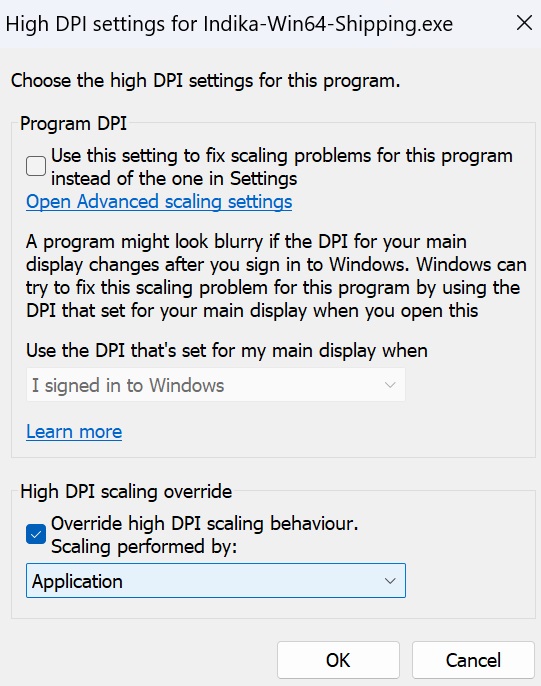
Screenshot of the Windows DPI settings window.¶
Global DPI Scaling Solution¶
While the steps above fix the problem for single games, there might be a way to change DPI settings for all applications at once. However, how well this works can differ depending on your Windows version. If you want to find a global fix, you can search online for more guides and information.
By following these steps, you should be able to fix DPI scaling issues and enjoy clearer text, images, and videos in your games and applications.